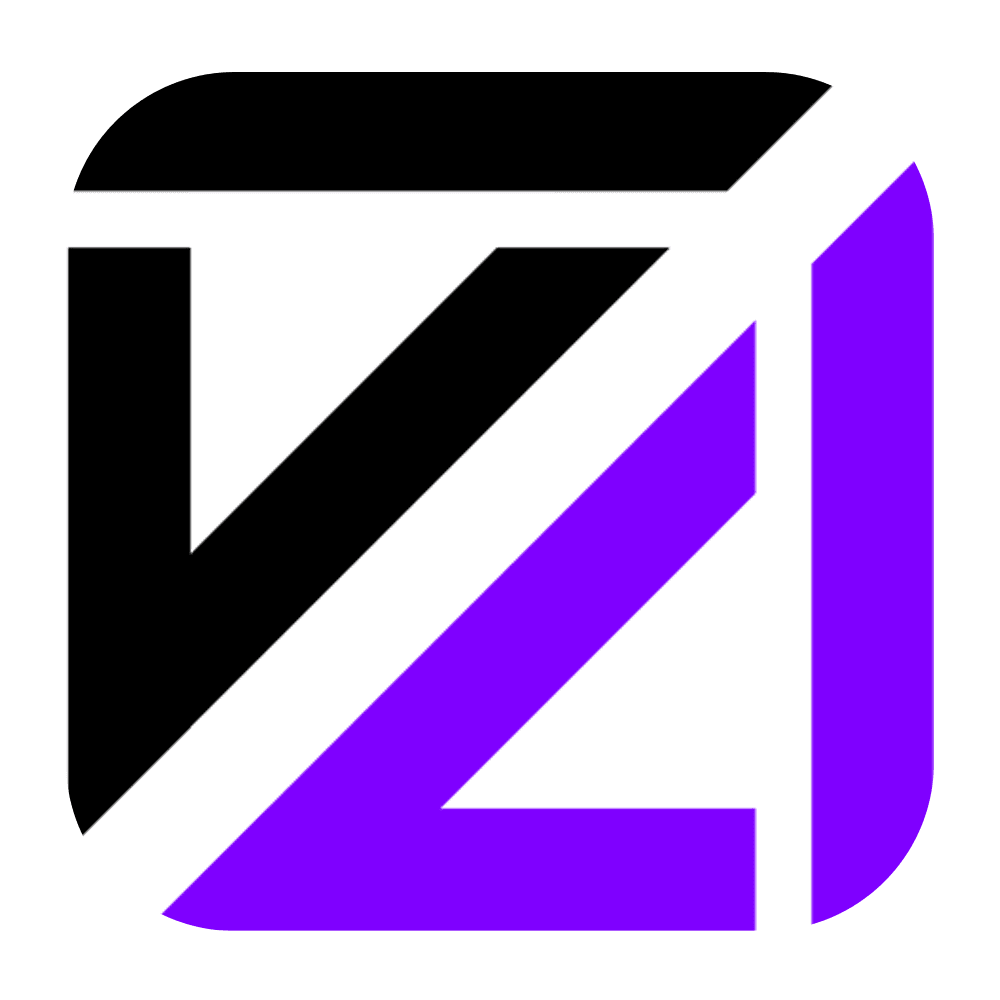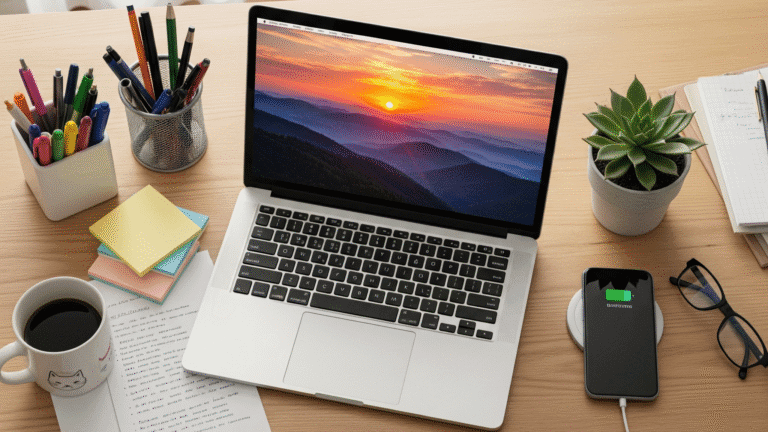Apple just dropped two absolute beasts powered by the same M5 chip—the 14-inch MacBook Pro and the iPad Pro (in both 11-inch and 13-inch sizes). Same processor, wildly different experiences. So if you’re scratching your head, wondering which one deserves your hard-earned cash, I’ve got you covered. Let’s break down everything you need to know to make the right call.
Performance: Same Chip, But Here’s the Catch
Both devices pack Apple’s latest M5 chip, which is a massive leap forward in AI performance and graphics muscle. We’re talking about a next-gen 10-core GPU with Neural Accelerators baked into each core, delivering up to 3.5x faster AI performance compared to the M4. The chip also rocks a 10-core CPU (four performance cores, six efficiency cores), a beefed-up 16-core Neural Engine, and 153GB/s of unified memory bandwidth—nearly 30% faster than M4.

But here’s where it gets interesting. The MacBook Pro M5 actually runs at a higher clock speed of 4.61GHz versus the iPad Pro M5’s 4.42GHz. Why? Active cooling. The MacBook has fans that let it sustain peak performance for hours, while the iPad Pro might throttle a bit during extended heavy workloads.
For everyday stuff like browsing, streaming, and working on documents, both feel ridiculously fast. The real difference shows up when you’re hammering away at intensive tasks—think 3D rendering, exporting massive video files, or running multiple AI models at once.
Operating System: This Is Where Things Get Real
Okay, this is the big one. The MacBook Pro runs macOS Tahoe, while the iPad Pro operates on iPadOS 26. And honestly, this is what’ll make or break your decision more than any spec sheet.
macOS on the MacBook Pro gives you a full-blown desktop operating system with proper multitasking, complete file system access, and support for all those professional desktop apps you actually need. We’re talking Final Cut Pro (the full version, not a watered-down port), Logic Pro X, Adobe Premiere Pro with all the bells and whistles, DaVinci Resolve Studio, and Xcode if you’re into app development. Plus, the traditional keyboard-trackpad combo and support for multiple external displays at high refresh rates means you can really spread out your work.
iPadOS 26 on the iPad Pro has come a long way, don’t get me wrong. The new windowed mode lets you run up to 12 apps simultaneously with resizable windows, macOS-style controls (close, minimize, maximize), and a much better Files app. But here’s the thing—most professional apps on iPad are still lite versions of their desktop counterparts. Final Cut Pro on iPad? Missing features. Xcode for developers? Not happening.
Now, where the iPad shines is with touch-first apps like Procreate for digital art, handwriting and note-taking with the Apple Pencil, and certain creative tasks that just feel more natural with touch. But if you need virtual machines, terminal access, or specialized pro software, macOS is your only bet.
Display Quality: OLED vs LED
Both have gorgeous displays, but they take different approaches. The iPad Pro sports an Ultra Retina XDR display with tandem OLED tech, pushing out a crazy 2,000,000:1 contrast ratio, 1,600 nits peak brightness for HDR, and ProMotion up to 120Hz. The 13-inch model gives you 2752×2064 pixels, while the 11-inch hits 2420×1668 pixels. Those OLED blacks are deeper than anything you’ll see on the MacBook Pro’s LED panel.
The MacBook Pro 14-inch rocks a Liquid Retina XDR display with LED backlighting, 3024×1964 resolution, 1,600 nits peak HDR brightness, and ProMotion up to 120Hz. Sure, it doesn’t have OLED’s perfect blacks, but that larger 14.2-inch screen real estate is clutch for productivity when you need multiple windows open side-by-side.
And here’s a big win for the MacBook Pro—external display support is way better. You can hook up multiple monitors through a single Thunderbolt cable, all running at high refresh rates. The iPad Pro? Only supports one external display, and the scaling has been hit-or-miss historically.
Portability: iPad Wins This Round, No Contest
The iPad Pro absolutely destroys the MacBook Pro when it comes to portability. The 11-inch model is crazy thin and light, making it perfect for travel. You can hold it like a book for reading, prop it up for video calls, or snap on the Magic Keyboard when you need to get work done. Plus, cellular models with Apple’s C1X modem give you 50% faster 5G, so you can work from literally anywhere without hunting for Wi-Fi.
The MacBook Pro 14-inch weighs in at 1.55kg and follows the classic laptop design. It’s still portable for a pro machine, but it’s bulkier than the iPad Pro and needs a flat surface to use properly. On the flip side, it’s a complete package right out of the box—no accessories needed.
Battery Life: MacBook Pro Takes the Crown
The MacBook Pro M5 absolutely crushes it with up to 24 hours of video playback and web browsing. That’s genuinely all-day battery life without scrambling for a charger. And thanks to the M5’s efficiency, you get consistent performance whether it’s plugged in or running on battery.
The iPad Pro M5 gives you around 10 hours of web browsing on Wi-Fi or 9 hours with cellular. That’s decent, but nowhere close to the MacBook Pro’s endurance. The iPad Pro M5 does support fast charging though—you can hit 50% in about 30 minutes with a 60W adapter.
Pricing: Let’s Talk Numbers
MacBook Pro M5 14-inch pricing in India:
- 16GB RAM + 512GB SSD: ₹1,69,900
- 16GB RAM + 1TB SSD: ₹1,89,900
- 24GB RAM + 1TB SSD: ₹2,09,900
iPad Pro M5 pricing in India:
- 11-inch (Wi-Fi, 256GB): ₹99,900
- 13-inch (Wi-Fi, 256GB): ₹1,29,900
- 13-inch (Cellular, 256GB): ₹1,49,900
The iPad Pro looks cheaper at first, right? But wait. To get that laptop experience, you’ll need the Magic Keyboard (₹29,900 for 11-inch, ₹33,900 for 13-inch) and probably the Apple Pencil Pro (₹12,900). Suddenly, a fully-loaded 13-inch iPad Pro costs around ₹1,76,700—more than the base MacBook Pro, while still having those software limitations.
Bottom Line
Both the MacBook Pro M5 and iPad Pro M5 are genuinely impressive machines that show off Apple’s engineering chops. But your choice really comes down to how you work and what software you depend on.
Go with the MacBook Pro M5 if you need a traditional computing setup with full desktop applications, multiple display support, and ridiculous battery life. It’s the more practical choice for most professionals, students, and anyone whose work depends on desktop-class software.
Pick the iPad Pro M5 if you’re a creative who lives and breathes the Apple Pencil experience, needs extreme portability with cellular, and can do everything within iPadOS. It’s also a killer secondary device to pair with a desktop Mac.